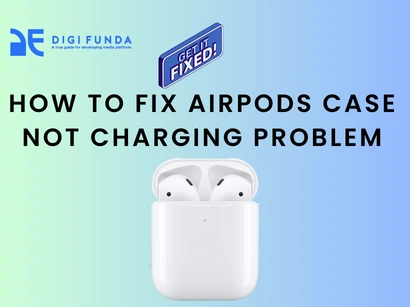Earbuds are one of the most precious technical accessories today. People of all age groups own it due to its significance in today’s world. But what if one day you wake up to find an error in it?
what if it was working great the whole day only to stop working at the end of it when you really needed to hear some good music? We know you might question yourself ‘Why is my AirPods case not charging?’
We know it feels terrible. All you needed was some good entertainment source to access peacefully but your earbuds face problems. This problem can have multiple reasons. But the most common one is the software problem.
A lot of times, it has been observed that AirPods are completely fine but cases don’t work. It is also possible that one of the AirPods is not working instead of two. Similarly, it is also common that both of the AirPods are not working.
But here the problem is that the case is not sending the battery juice to charge the earbuds. This can be identified via one process.
When you plug the case, you might see the charging light completely lit. You might also notice that your earbuds are able to charge as well when you put them back in the case.
But the moment you unplug the case, it gets back to 0%. This is what is known as a software issue of the case due to some bug. It can be one of the reasons for your question- ‘Why is my AirPods pro case not charging?’
Here’s how you can deal with it-
Replace your USB cable
Changing USB cables can work a lot of times. Try plugging the device with a wall charger or with a laptop. A lot of times, the USB cable is faulty instead of the whole device.
Related: iMac Pro i7 4K Review: Price, Storage, and More
In order to check and confirm the same, you need to try this step before heading on to anything else. USB cables are used and moved roughly which can lead to inner damage.
Check your charger
After checking your cable, you can check your charger as well. Try charging any other device with the charger to see if it has defaulted in it or not. You can try charging a MAC or PC.
Check your charger from multiple methods to see if everything is fine with it. This will clear the confusion of whether or not your charger or cable has any problem instead of the case.
Reset your device case
As we already stated earlier that it can be a software issue, it is important to completely reset your AirPods to check that. Resetting a device can completely freshen it up and remove the errors or defaults from it.
This is what is done to several devices in the name of formatting. You might have seen technical professionals fix your technical device by formatting it. Resetting your case can mean exactly that.
Clear the AirPods case’s charging port.
Cleaning a device also freshens it up like resetting it. Make sure you clean the port nicely. They are quicker at catching dust. This is why they also need to be cleaned up every now and then.
Do not use any liquid or harmful substances for cleaning. Choose a dry brush or a pin. Try charging your device after cleaning it.
All of these are quick fixes to the problem. If the problem still remains the same, you can choose the slow fix which is going to the Apple store. If nothing works out from the above solutions, this is the last step.
Professionals at a store help you immensely. They realize the exact problem easily and solve it accordingly.
If your case is permanently damaged, they will let you know that too. Make sure you don’t miss this step if nothing works.
We hope this article answered your question of ‘Why is my AirPods case not charging?’ well. We also hope your case fixes successfully.