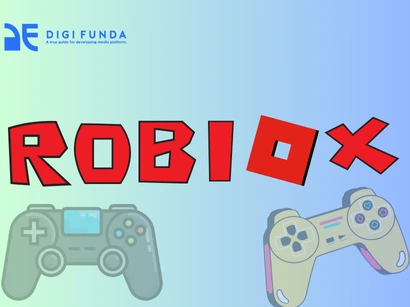The now.gg roblox offers various games across different genres. Roblox includes games for everyone, whether you want to make your own or play ones made by others. In the past, users had to download and install the Roblox program on their devices to play the game. But now you may play Roblox on your browser because of now.gg Roblox. So, if interested, continue reading to learn how to play Roblox on your browser with Now.gg.
Overview of Now.gg Roblox
Let’s first define now.gg Roblox before getting into the specifics of playing Roblox on your browser. Players may access a variety of mobile games on Now.gg without having to download anything, making it a great option for cloud gaming on mobile devices.
For gamers who don’t want to install games on their computers or mobile devices, this platform provides a pleasant and hassle-free gaming experience. Numerous games, including well-known ones like Roblox, are hosted by Now.gg, and new games are consistently added.
Now.gg eliminates the need for a high-end PC to enjoy games. It can run a game smoothly even if your device doesn’t satisfy the minimal system requirements. This platform is the perfect solution for players using low-end PCs or mobile devices because of this.
Additionally, Now.gg is a secure website, but for increased protection, it is advisable to turn on two-factor authentication. When you close the website or the window, Now.gg automatically logs you out of your account, ensuring that your account remains secure.
Why Utilize Now.gg?
There are many benefits of using Now.gg to play Roblox. Some of these benefits are discussed below:
Enhanced Compatibility
One of the key benefits of utilizing Now.gg to play Roblox on your browser is its exceptional compatibility. Roblox games can be played on a variety of platforms, including low-end PCs, Chromebooks, and even mobile devices, thanks to Now.gg.
As a result, you may play Roblox without experiencing any problems on a Chromebook that is affordable or an older computer with less processing power. Now.gg Roblox unblocked makes sure that you won’t miss out on the excitement even if you’re on the road and can only use your mobile device.
Regardless of the technological limitations of your device, you may easily enjoy the Roblox experience if you have a strong internet connection. This flexibility ensures that players with diverse technological setups can participate in the vibrant and ever-growing Roblox community without limitations.
Unmatched Convenience
You can instantly access all your favourite Roblox games with Now.gg! Its streamlined approach eliminates the need for bulky desktop installation, freeing up valuable storage on your device. Not only will you save space, but you’ll also save time with its hassle-free setup procedures. So, you can enjoy unparalleled convenience with Now.gg.
Related: Afdah: best alternatives to watch movies and tv shows
Whether you’re using a shared or personal device, Now.gg streamlines your gaming experience, making it accessible and enjoyable for gamers of all backgrounds. Say goodbye to the time-consuming installation process–entering the immersive Roblox universe couldn’t be easier with Now.gg. Interact with the vibrant community and focus on the fun with just a click on this effortlessly convenient platform.
Optimal Performance
Performance is crucial in deciding the entire gaming experience, especially on hardware-constrained devices. Now.gg goes above and above to provide a top-notch gaming experience because it recognizes the value of fluid performance. By utilizing powerful servers, Now.gg ensures that even on low-end devices, Roblox gameplay is streamed flawlessly. This means that gamers won’t have to worry about sluggish gameplay or pixelated images on older or less capable devices.
Now.gg enables gamers to experience top-notch visuals and fluid gameplay by offloading the computing load from the local device, improving the overall gaming experience. Players who may have previously been unable to immerse themselves in the Roblox virtual world now completely have a world of possibilities thanks to this innovation, which also removes the irritation of dealing with hardware restrictions.
So whether you’re using a budget-friendly PC or a device with limited processing power, Now.gg ensures that you can still enjoy the captivating gameplay, stunning visuals, and engaging community of Roblox without any compromises. For optimal performance, you can also use 2ndverse now.gg Roblox to play Roblox on your browser.
Enhanced Accessibility
By allowing players to play Roblox games on devices that might not satisfy the minimal requirements for operating the desktop program, Now.gg improves the accessibility of Roblox games. This implies that Now.gg offers a workable substitute for you to explore the Roblox world even if you don’t have a powerful computer or a supported operating system.
By opening up the possibilities beyond traditional hardware limitations, Now.gg ensures that a wider audience can engage with the captivating Roblox platform. In addition to enabling more people to enjoy Roblox, this inclusivity grows the user base and promotes diversity in the game industry. Because of its dedication to accessibility, Now.gg fosters a friendly community where gamers from various backgrounds can interact, express their ideas, and find others who share their values.
Therefore, Now.gg is here to deliver a smooth and inclusive Roblox experience for everyone, regardless of whether you’re using an older device, a less popular operating system, or simply prefer the ease of browser-based gaming.
How You Can Play Roblox on Your Browser with Now.gg?
Let’s discuss how you can play Roblox on your browser using Now.gg. Follow these simple steps:
Step 1:
The first step is to visit the Now.gg website and navigate to the Roblox page. Open your preferred web browser and search for “Now.gg”. Then, once on the website, look for the Roblox page.
Step 2:
Now, click on the “Play in Browser” option. On the Roblox page, locate the “Play in Browser” option and click on it.
Step 3:
Log into your Roblox account or create a new one. After clicking on “Play in Browser,” you will be redirected to the mobile now.gg roblox login screen of Roblox. Then, enter your Roblox account credentials to log in or create a new account if you don’t have one.
Step 4:
Once you have successfully logged in, you can start playing Roblox games directly in your browser. Explore the vast library of Roblox games and have fun playing solo, or invite your friends to join you.
Conclusion
Playing Roblox on your browser with Now.gg offers a convenient and accessible gaming experience. You don’t need a high-end smartphone or to bother about downloading and installing the game.
Now.gg is a fantastic choice for players with low-end PCs or mobile devices since it enables you to play Roblox on a variety of platforms. Therefore, visit Now.gg, adhere to the straightforward instructions listed above, and start playing your favorite Roblox games right away. Happy gaming!
FAQs
1) Can I play Roblox on Now.gg with a Chromebook?
Yes, you can definitely play Roblox on Now.gg with a Chromebook.
2) Does Now.gg require a stable internet connection to play Roblox on a browser?
Yes, a stable internet connection is necessary to play Roblox on Now.gg through your browser.
3) Can I play Roblox on Now.gg using a mobile device?
Yes, you can play Roblox on Now.gg using a mobile device.